
Welcome to "Now You See Me," a series from Mitiga Labs that demystifies SaaS security, starting from the source. Each post breaks down the why, what and how of Saas threat hunting, log by log.
Why Workday Belongs in Your Security Scope
Workday functions as a cloud-hosted enterprise resource planning (ERP) platform, allowing companies to oversee their finance, human resources, payroll, and purchasing activities with a single unified system. Software like Workday can help businesses make decisions based on data and improve their workflows by giving them tools for data analysis, reporting, and automated workflows. Overall, this software acts as a one-stop shop for businesses that want to improve their productivity, efficiency, and financial oversight.
As a SaaS-based ERP system that handles important and private data in finance, HR, payroll, and procurement, Workday naturally deals with high-value and personal information. That will attract cyber threats, so any business that uses it needs to have strong security oversight.
In investigations similar to this one performed by Microsoft, we’ve seen firsthand what happens when Workday is overlooked. In this example, attackers used stolen credentials and adversary-in-the-middle (AITM) techniques to access payroll systems via Workday, silently redirecting direct deposits while deleting alert emails to avoid detection. These weren’t flaws in the software itself. The attackers were just able to take advantage of a breakdown in monitoring, MFA hygiene, and visibility across identity and SaaS boundaries.
Ultimately, overlooking Workday's security can result in costly breaches, operational disruptions, and damage to your reputation. That's why it's important to make it a key part of your overall cybersecurity strategy.
What’s Actually in Workday Logs
Workday delivers several logs that can be used for audits and should be surfaced to detection and incident response teams, including:
- SignOn Logs primarily capture activities related to authentication, providing detailed records of login attempts, session management, and security checks. These logs are very important for monitoring access security and detecting potential unauthorized attempts.
- User Activity Logs and Audit Trails are all about tracking what users do in the system so that there is a complete and comprehensive record for compliance, troubleshooting, and security reviews.
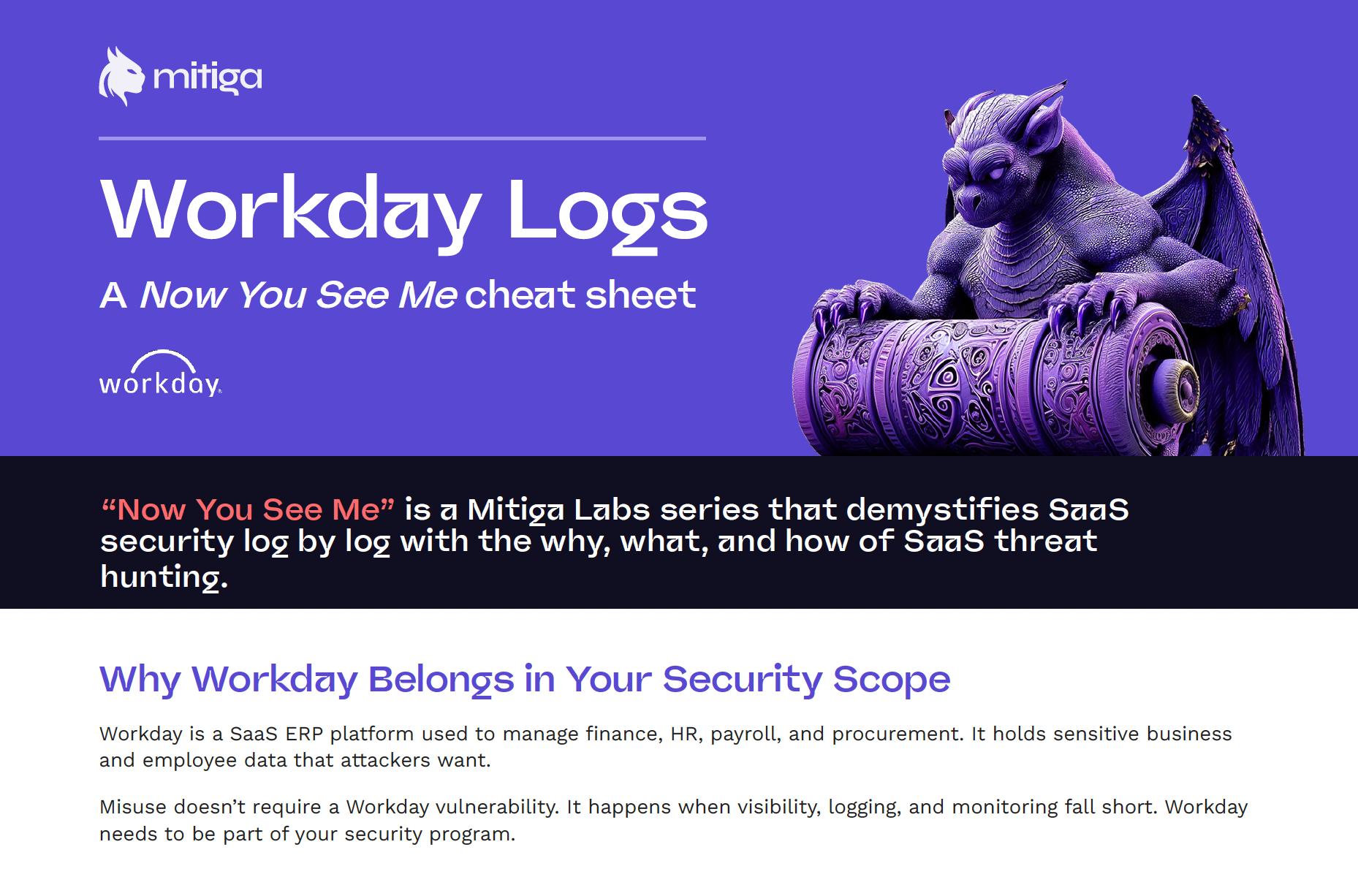
What You May Not Know About These Logs
- Short retention and limited history. Out of the box, Workday limits user-activity reports to around 30 days. Without exporting, historical analysis beyond that window is impossible.
- Misleading assumptions. “Everything is logged by default” is a dangerous assumption. If user-activity logging was not enabled or if the APIs are not configured, you might not see data for key events.

Workday Threat Hunting Tips & Investigation Tricks
Skilled threat hunters and detection engineers should make use of these kinds of tactics with Workday logs.
- New integration system user or reused API key: Monitor for creation of integration system users (ISUs) or changes to the schedule of integration jobs. Also, look for high-volume exports or executions that happen outside of business hours. Attackers often leverage integration keys because they bypass typical MFA and alerting.
- Privileged role changes/domain security policy edits: Raise a flag if someone added themselves or a service account to a super-privileged security group or modified the business process definition for employee termination or distribution.
- Correlate logs across systems: For example, Okta logs show a suspicious login for user.finance. Minutes later, Workday records the same user adding themselves to the Payroll_Approver group and performing an unscheduled employee compensation report export. This sequence of unusual IdP logins followed by role changes and high-value data access in Workday highlights a potential credential compromise and risky internal activity.
- Large data exports or report generations: In audit logs, check for reports that dump large amounts of sensitive data, like compensation and bank details. Keep an eye out especially for unusual frequency, time of day, or destination accounts.
- Impossible travel or unusual geo-signatures in sign-on events: Look for events like an HR admin logging in from one country and then 10 minutes later a report export starts from another. If you have it, combine this with IP and device data.
- Dormant account reuse: You can detect when previously inactive integration or service accounts suddenly become active. Combine this with login history and config change trails.
Use Workday logs as one leg of your detection triad: identity + SaaS + network. But don’t forget: the power is in correlation.
Pro Tips and Takeaways for Working with Workday Logs
Don’t leave Workday as a “nice-to-monitor” SaaS application. Make these logs core to your detection, IR, and identity-monitoring program. Export and archive the audit and user-activity logs, ingest them into your SIEM or analytics stack, normalize identifiers and time zones (to UTC), and build enriched dashboards.
A simple mistake, like failing to extend retention beyond 30 days or ignoring API-driven admin changes, can become the exact blind spot an attacker exploits.
Want to see how Mitiga helps you uncover what others miss?
Learn more about our Zero-Impact Breach Prevention platform or request a live demo.
LAST UPDATED:
November 19, 2025


